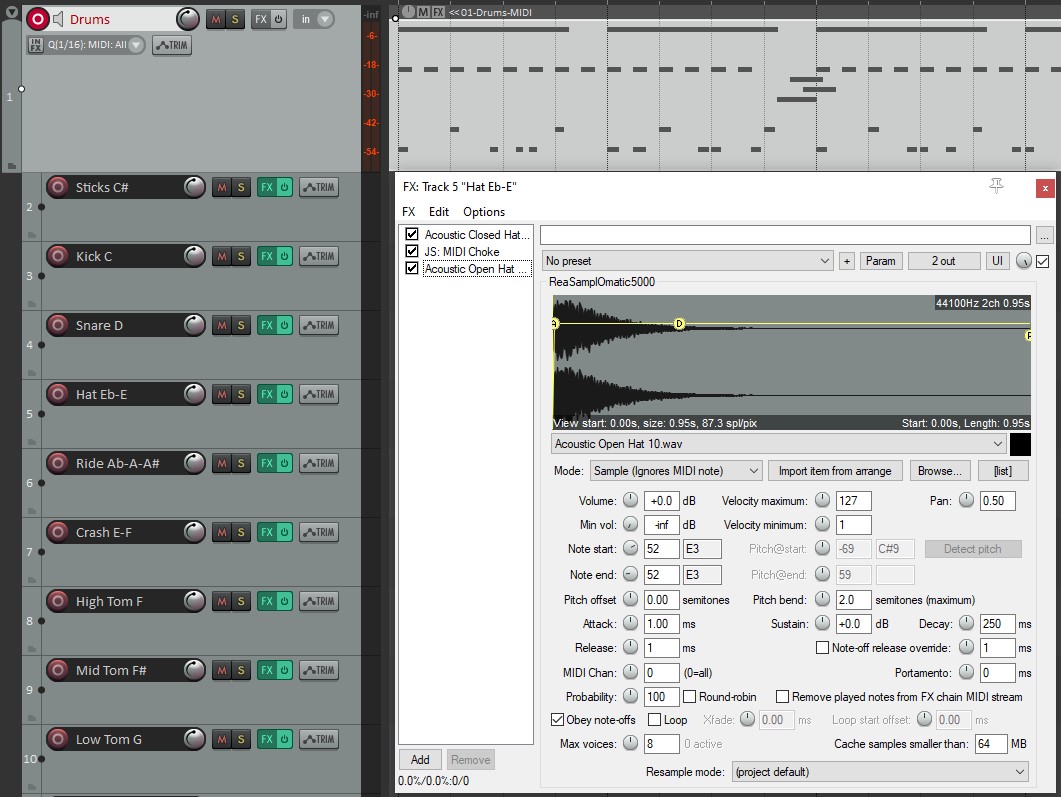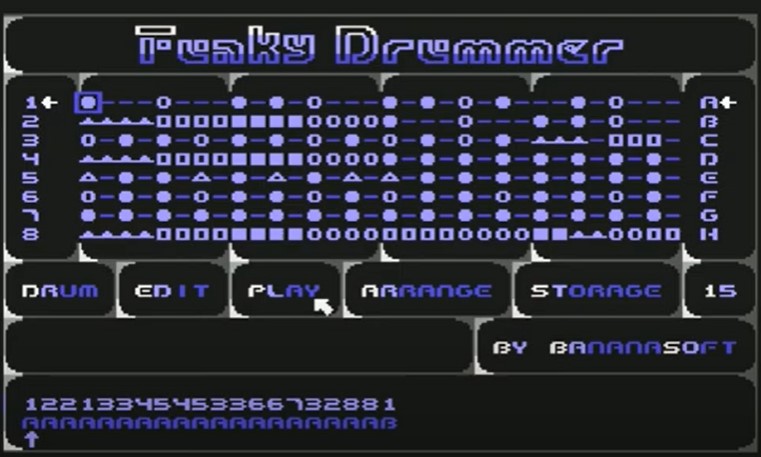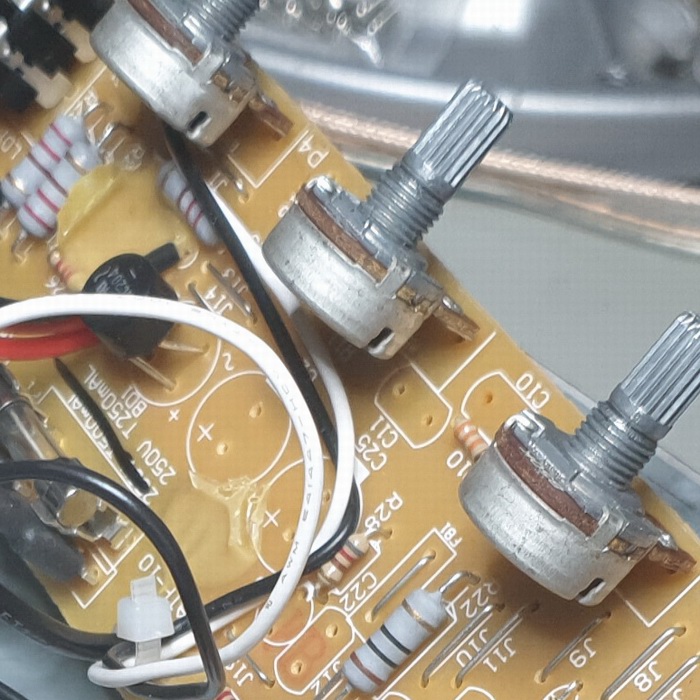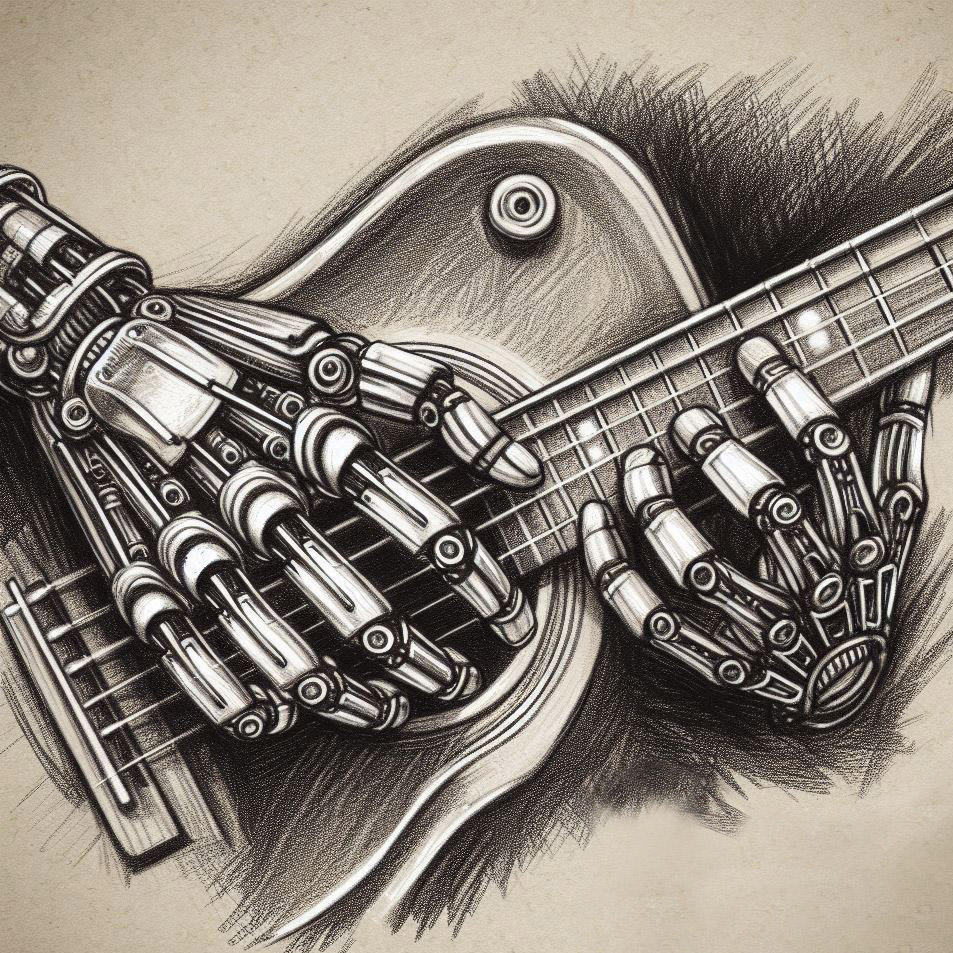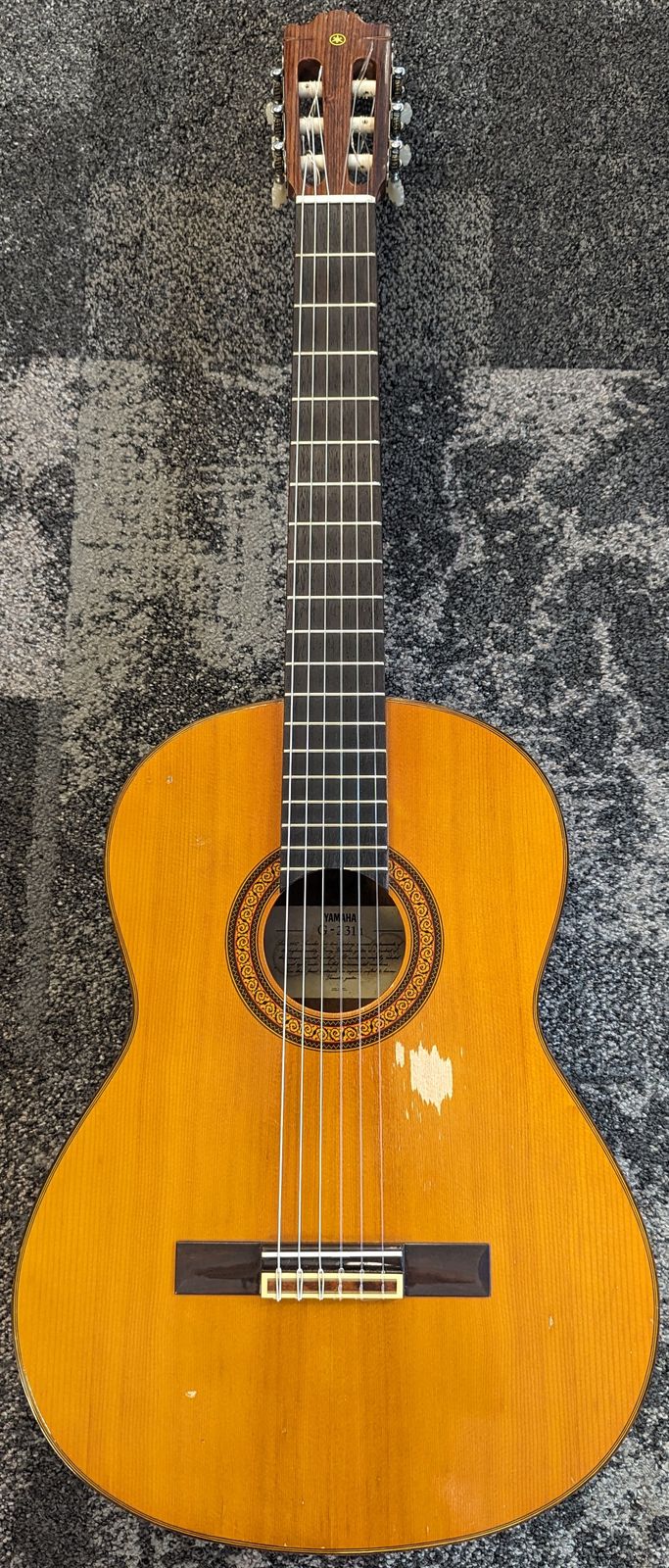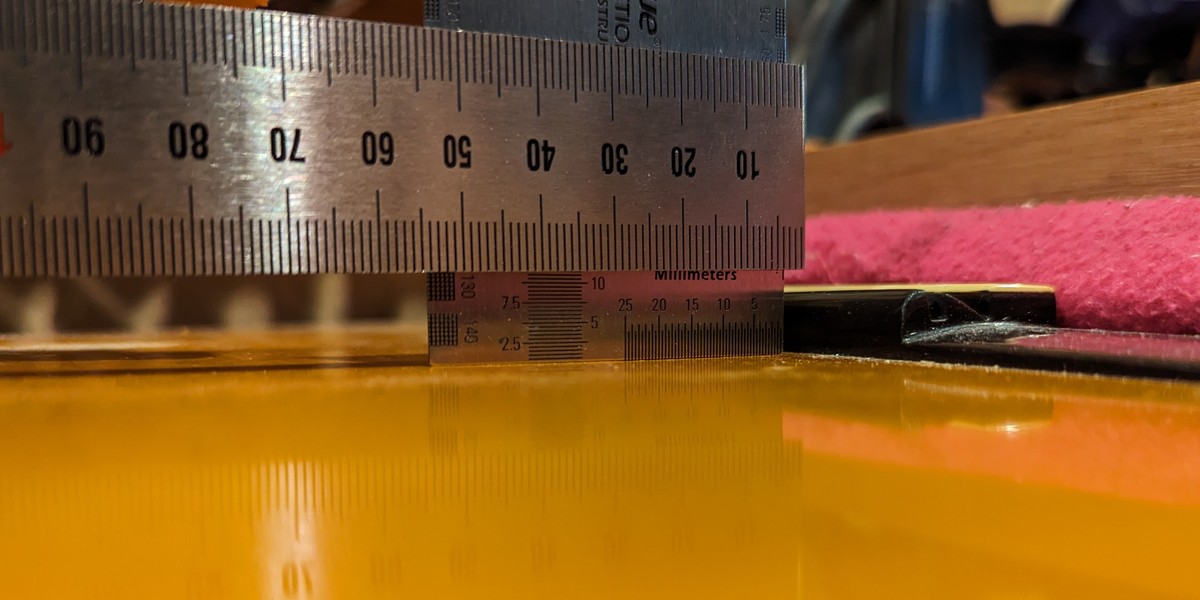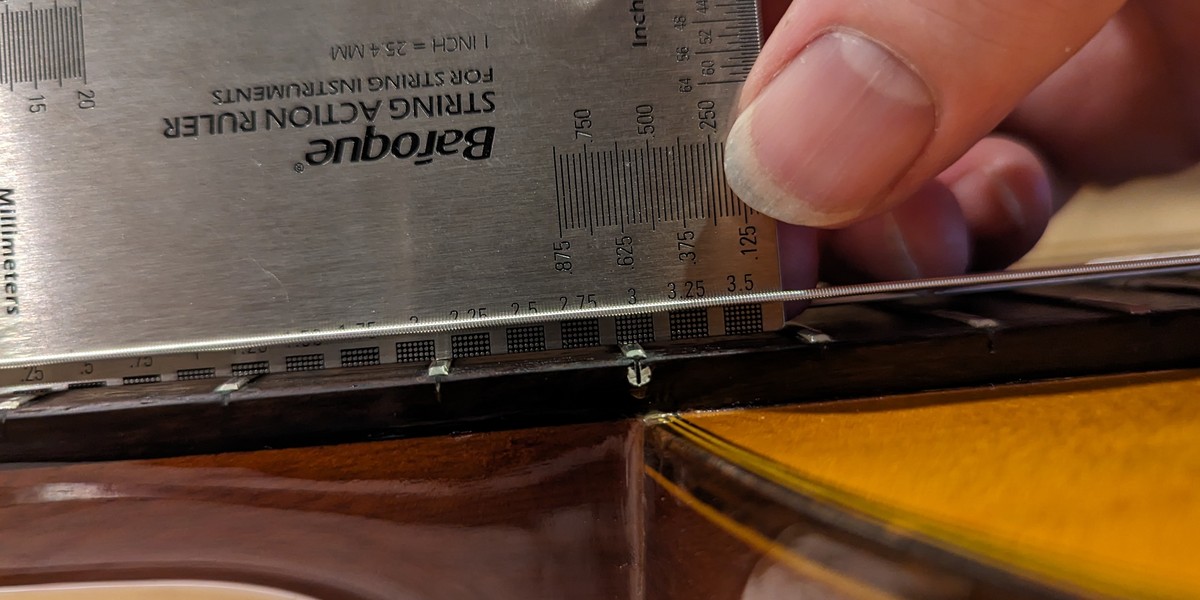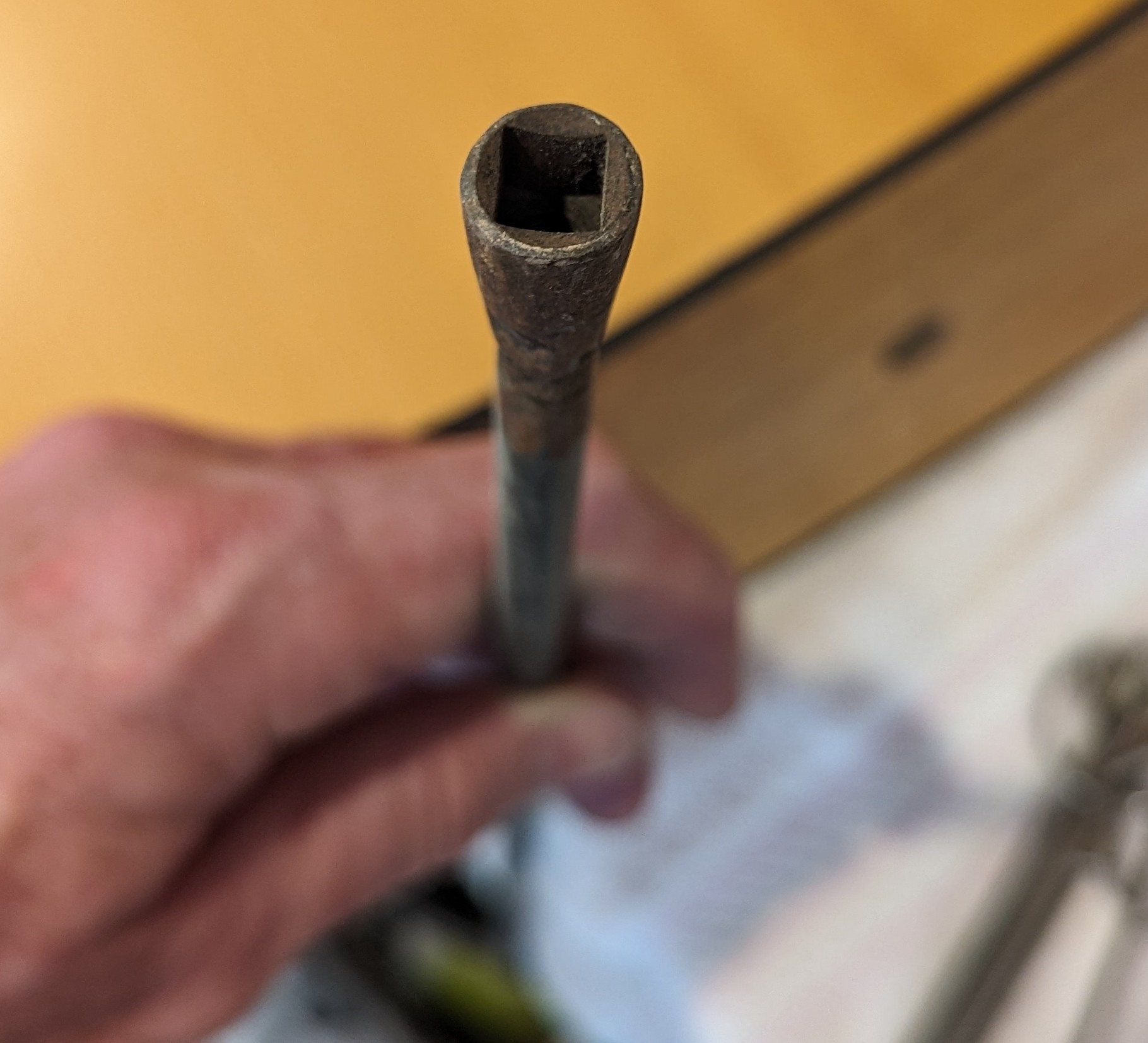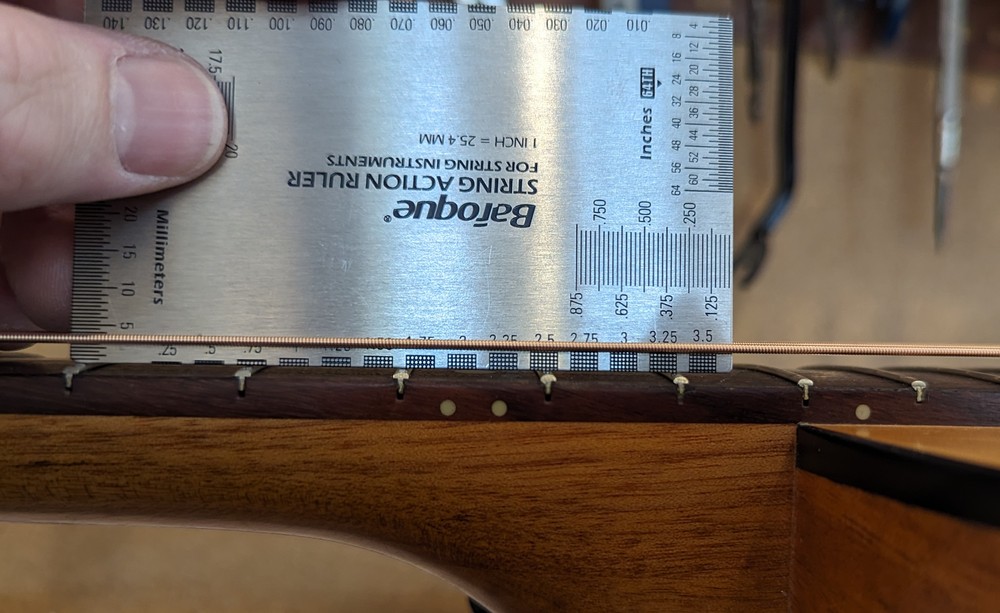This article is a work in progress and will be constantly updated, for me, as I learn new skills!
I use the Digital Audio Workstation (DAW) called "Reaper" for mixing and I quite often get a multi-track recording from a Behringer X32/Midas M32 deck (they are virtually the same thing). This post
is a dumping ground for all the things I have learnt from the process so that I have a coherent centralised place to keep them for me - and maybe they will also be useful to you.
Remember some golden rules: use your ears, not your eyes; keep it simple; mix in context not in solo.
Important things to do to Reaper before you start:
- Download and install SWS Extensions, it's, umm, to enable you to, ahh... just do it. sws-extension.org
- Download and install ReaPack, for managing scripts. Reapack.com
- Options->Preferences->Project Backups and tick the top level Auto-save. To prevent heartache later on when you forgot to press save when you should have, or presses save when you shouldn't have.
Raw files
Acquiring from X32/M32
While the X32/M32 has a USB port on the front it will only record a deck-mixed stereo signal. However if you have the SD card module added, you can record all 32 channels pre-mixer. Format any SD card to FAT32
and pop it in. While the manual talks about 32GB as the limit, I have been using 128GB cards no problem which can record a 5 hour session. Class 4 SD cards are fine for bandwidth.
It records everything into a WAV file, split into 4GB chunks, not useful yet. Here is my process:
- They are hexadecimally named which doesn't sort well, so I made this little script to rename them:Rename x32 hex to dec.cmd. Drag all these directly into a Reaper track, sequentially, and you will now have a single track containing multiple items (the wav chunks), each containing the 32 channels.
- In Reaper, Extensions (installed from ReaPack), browse, install the package "Explode multichannel items to mono items in new tracks (without render)" by Rodilab. Run the script as an action. It will explode the WAV into separate tracks.
- In Reaper run my "prep" script which will get rid of the unused tracks, add colour, group, pan, all based on rules. Download this script and edit it according to the rules you need. This will require some experimenting on your behalf! JAW X32 Track Rules Parser.lua
Consolidating
Now that you have multiple mono tracks with multiple items, all referencing rather large WAV files, it's a good time to consolodate into smaller MP3 files and throw away the unused tracks and quiet sections.
- Delete any tracks that weren't active, eg, there was no electric guitar playing that day, only 3 vocalists, etc)
- Set Reaper into "Ripple Editing All Tracks" - there is a button on the toolbar. Click to show a cursor, ctrl-A to select all tracks, S to split. Then use right mouse to drag click select, press delete and sections of the tracks will be removed. Turn off Ripple Editing
- File->Consolidate/Export Tracks, create a new directory, give it a name, set the resample mode to the highest quality MP3, entire project all tracks, and tick all the boxes to update project with consolidated files and saving as a new project. This will create a much smaller set of files but still high quality files, with only one item per track. Much easier to deal with. Will take quite a while, all tracks will be rendered.
- Ctrl-A, Right click on any item, Item Processing, Normalise items. Normalise to Peak, Normalise each item Separately. Depending on what the gains were like, this will get all tracks to the highest amplitude without any distortion. Again, to make it easier to deal with.
Rough Mix
Faders(volume)
Set all faders to an appropriate level before applying any effects to get a rough mix. You should only add effects to fix problems. With that said, if you already know a heap of problems that happen every time, and you have already solved
them before, then add those effects in.
Pan
Not really an effect as such but definitely think about where you want each track to be situated from left to right. It's a good idea to get tracks off centre, even just by 10%, to create 3D space, unless you specifically want
your track to be straight down the middle. With that said, to really create width pan tracks 100% left or right. Particularly good for multiple vocalists or a solo instrument that you can to hear "over there".
Phase
*Usually not necessary* Maybe some of your mics have a different latency, and maybe the latency will cause phase cancellation or distortion. but if you want the tightest
of the tight, then zoom right in on your master track and see how all the tracks are overlapping, specifically on punchy transients. Particularly useful on the drums, if you notice some tracks are offset to each other,
you can move tracks in time slightly to line up the signals.
Effects
Delay
My favourite use is a stereo delay - having different times in the left/right channels. This can make a mono signal sound like a wide stereo signal and is great to re-situate a track into a
different 3D space to the rest of the tracks. Use "ReaDelay", set length to say time=80ms (musical=0), pan full left, then add a new tap, set to time=120ms pan full right. Adjust the wet for a good feel. Adjust the times to get
the spacing you like the sound of.
Compression
Tame a signal where the dynamics are bigger than you want them to be, squeezes the levels together. Use on almost anything. Set the ratio higher to have less effect, but 4:1 is a good starting point. Move the threshold up - if you aren't
exceeding the threshold anywhere, you aren't going into compression, there is no point having it. Set the attack fast if you need to the compressor to respond quickly, set the release slow if you want the compressor to not come off so quickly,
sounds more natural. ReaComp is a good go to, don't forget to tick "Auto make-up" to keep the volume consistent. Choosing one of the stock presets for your application is a great starting point.
The JS 1175 is an emulated Urei 1176 fast compressor worth looking at, ReaXComp get even more fancy by having multiple frequency bands of compression.
Limiter
When compression isn't enough...use a limiter to prevent clipping on aggressive transients while bringing up all the subtleties underneath. Great on drums and in mastering to Make It Loud.
EQ
Boost and reduce frequency ranges, surely everyone knows what EQ does. A good way to work out what frequencies you want more or less of is to make a fairly narrow band boost, drag it extremely high, then sweep across the frequency ranges
listening for what you like and don't like, and set it accordingly. Some good rules of thumb:
- 20-70 : Rumble/Subbass : for dums and bass need this.
- 70-300 : Boomy/Warmth/Muddiness/Fullness : Sometimes there are resonances here, notch them out.
- 300-1.2k : Boxy/Nasal : often worth reducing on some tracks to create space for other tracks.
- 1.2k-5k : Honky/Harsh : can add clarity. Look to remove vocal esses (sibilance) in here.
- 5k-11k : Sparkle/Presence
- 11k+ : Air
Use ReaEQ for basic multiband. ReaFIR set to Dynamic EQ mode can be great to tame harshness in vocals or solo instruments: Set mode to Compressor, set the Compression Ratio fairly low, say 1.5:1 and then set up a profile where the compressor
is starting to do stuff on the peaks across the frequency spectrum.
Reverberation
Ubiquitous and overused but quite essential. Because we aren't always recording in a warm room or a cathedral, but those sounds are nice, so apply artificial versions of them. Don't overdo it! Argh! Reverb does not make up for a bad recording! A little bit of reverb
underneath a vocal or a solo instrument can be quite nice, my favourite as recommended by Kenny Gioia is ReaVerb: set to file, use the "Fat Plate" impulse file from the Lexicon 480L last seen at http://www.housecallfm.com/download.php?f=BGLex480.zip
somewhere around -30dB.
A simpler reverb that can be quite effective is ReaVerbate: set the room size to massive - even say 95, and use very sparingly to make a vocal ring. Use side chained or automate the wet mix or manually add it in a separate track.
Gate
If something sits on background noise most of the time and then bursts into life, then gate it - ie, it will be silent unless the gate is exceeded. It will sound unnatural solo'd, but in a mix it will be fine. Drums are good to gate,
sometimes even the vocals. Use ReaGate and set the attack/hold/release to something that suites your track, and most importantly set the threshold.
Tuning
Sometimes it's okay to tune up a few vocals here or there, but you can't fix a bad recording. Add in ReaTune, in Auto if you choose the key for the song it will make sure no notes leave the key, or set for chromatic so any note can be in there and any off-notes will snap to the closest note. Nice to use with multiple vocalists doing harmonies to subtle tweak them to be spot on - if your singers are already spot on, it will do nothing.
The best way to fix just a few bad vocal notes is to do it manually only: on the Correction tab change the attack time to around 100ms,
then on the Manual Correction tab tick "Manual Correction" and then draw blue lines to fix missed pitches. Put your blue line slightly after the point at which the pitch is hit, to make it sound smoother, and finish the line
a bit early. Put ReaTune first in your effects chains.
Saturation
This is a quirky little effect, basically distorts the signal based on the way old analogue equipment like tape machines or tube amplifiers would distort when driven hard. Adds harmonics which are "richer, warmer" ie pleasing.
I found the free plugin "GSat+" does a good job, load it up and at the top menu press the right arrow to say "Medium" or "Warm", wind the input up until it is going onto saturation for at least part of the range.
Vocal Isolation
Meta (Facebook) have been working on AI in the music scene for a while now, and to show how good they are they release their models for free! If you have a crowd mic and it is full of reflections of the PA you can get quite an impressive vocal isolation out of it on your PC:
- install python
- pip install demucs
- pip install soundfile
- download ffmpeg, unzip into a directory, add ffmeg/bin to environment path
- demucs "your audio file"
Instruments
Drums
The setup I spend a lot of time with has 7 mics. I will always make a track that is a folder (bus) for all the drum tracks and I add a limiter to that to "clean up" those times when the drummer has hit 3 drums full tilt at the same time.
- Gate all drums except the overheads. Set the gate so that only the "fundamental" drum sound comes through, so usually the fastest attack possible and only a hold/release for as long as required, hopefully not before the next hit.
- Put on a limiter rather than a compressor. Drums have a massive impulse on the initial hit which doesn't suit any compressor I've played with. Whereas the limiter, with a brickwall ceiling, can bring up the tail without losing too much initial impulse. Push the threshold until the limiter is only just coming in.
- Add some saturation where you need a drum to really punch
- EQ to the drum in question. Use an online cheatsheet. Note that the full mix will contain everything - let the overheads glue it together. Set each individual mic have an EQ that captures the essence of that drum:
- Kick drum - low frequencies important here, but some highs to get drum character.
- Tom drum2 - keep low frequencies and some mid.
- Snare drum - keep mid frequencies and some highs.
- Overheads - remove the low frequencies and most of the mids, keep only highs. The overhead mics glue the drum kit together through the middle - the low end is dealt with in their own tracks.
- On the snare drum add the free VST "snare buzz". It is fantastic to bring out that snare sound.
Electric Piano
Since it is electric it's already perfect, leave it along. The only thing you might want to do is compress it if you want to squish the dynamics, or adjust the EQ to create some space for another instrument.
Acoustic Guitar
Generally this is already coming in from a pedal, so like the piano you might not need to touch it. However I rarely find an acoustic guitar that has a frequency response I like, so I usually add EQ to remove boominess and boxiness.
It's also a good idea to remove everything from around 80Hz and below, acoustic guitars can't hit those frequencies.
Vocals
Ah, the most challenging instrument of all. Compress - if there are really peaky parts, use two compressors, one to scrub the peaks, the other to smooth it out without crushing it.
EQ - varies from person to person, but 120Hz for fullness, 240 for boxiness, 5k for presence, 8k for sibilance, 10k for air. Sweep the mid to find frequencies you like/dislike
Sax
I found that the sax is dynamically unbalanced even between notes. I compress it a lot. Either go for a little bit of reverb, or add some back slap delay if you don't want to muddy it with reverb. EQ this for sure.
Violin/strings
tba
Electric Guitar
tba
Fine tuning and Mastering
Envelopes
Right click on a track header, click Envelopes and then choose say Volume or Pan. Now you can drag the fader/pan around as the song progresses. I normally do the 4 click trapezoid to bring a section up or down.
You are almost re-producing the song with this - you can say drop a solo instrument right down so it isn't competing with the vocals, and then crank it up during insturmental sections.
Edit
Don't be afraid to split tracks up! You can realign missed tempo notes, or copy sections from another take or verse to punch out bad sections. Overlap all cuts so they seamlessly transition.
Normally you can drag around the cross-fades, but if the fade isn't showing, right click the track, select Item Properties, and then type in new values for the fade in and fade out.
Side Chaining
tba
Mastering
The JS 1175 Compressor is nice to glue it all together if it feels a bit unstuck. Use the ReaXcomp multiband compressor to make it pop. Some very minor EQ to tweak up anything that presents itself in the final mix (because you were too keen EQ'ing individual insturment). Top it all off with the JS Event Horizon Limiter/Clipper, set the ceiling to 0, and wind down the threshold a little bit to make it louder but don't go too far or it will start to distort.
Rendering
tba
Handy Functionality
SWS
tba
Channels
Generally, each track will only have 2 channels shown in the mixer. Even for mono, because FX will often create stereo. If however you have ended up with say 32 (and the track is really wide) you can fix it by clicking on the Route icon, set channels 2.
Scripting